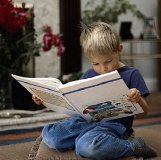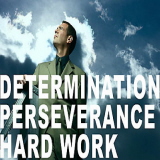|
How Many Pixels Make A Good Print?
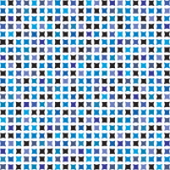
One of the more common dilemmas for people is choosing the paper size for printing their photos. Everybody knows that if your digital camera does not produce enough picture elements, printing its photos on a large paper size will yield poor quality and you will be able to see the actual pixels (also known as pixelation)
However a rough estimation of how good a picture will be based on the number of 'px' can be calculated and is actually pretty easy to do. When evaluating how good a print will be there is a measurement that is simple to use and provides a good estimation for the quality - it is called PPI (picture elements per inch). PPI is actually the number of these along one inch. To get a good print you would need a certain PPI (on both X and Y axis). Experiments show that the following qualities are usually associated with a specific PPI number: PPI 100 - fair to bad So all we need to do now is to figure out for each paper size how many megapixels translate to those PPI numbers. To calculate this we need to simply multiply the page length by its width in inches. The result is the number of square inches on the page. Now multiply this number by the square of the PPI number and the result is the number of pixels on the page which is the number we want our source photo to have. Here are the numbers calculated for some common sizes (for 100,200 and 300 PPI respectively): page 4X6 0.24MP 1MP 2MP Again we would like to emphasize that these are just ball park numbers. Factors like the ones mentioned above and also like the compression ratio used (low or high compression) and the aspect ratio difference between the paper and the camera can result in a need for more or less picture elements. Our best advice is if you are not sure just try one or two photos before printing a large batch. Return to Photography
|





 What are Pixels?
Short for Picture Element, sometimes shown just as 'px' it is a single point in a graphic image. Graphics monitors display pictures by dividing the display screen into thousands (or millions) of pixels, arranged in rows and columns. They are so close together that they appear connected.
What are Pixels?
Short for Picture Element, sometimes shown just as 'px' it is a single point in a graphic image. Graphics monitors display pictures by dividing the display screen into thousands (or millions) of pixels, arranged in rows and columns. They are so close together that they appear connected.